DeBox Permissionless Shares Protocol
DeBox Permissionless Shares Protocol
🎉 The DeBox Shares V2 protocol is now live!
⚡ If you have previously integrated Shares V1, no code changes are required!
Automatically upgrade to V2, enjoying higher commissions, enhanced features, and a better experience!
🚀 Start integrating the DeBox Shares protocol now and unlock a new revenue model!
DeBox Shares Introduction
1. What is DeBox Shares?
-
DeBox Shares is an underlying revenue-sharing protocol uniquely developed based on the DeBox product, connecting project parties with DeBox groups.
-
It operates through DeBox's product and social relationships.
-
Project parties can integrate without permission—simple and fast, completing the process in just 10 minutes.
-
Groups and inviters can receive instant rebates of up to 80% from project parties. Based on the DeBox Shares protocol and DeBox group functionalities, everyone can open a decentralized exchange after universal on-chain assetization.
-
The DeBox Shares protocol is a permissionless and decentralized protocol. The DeBox platform does not and will not endorse any projects integrated with DeBox Shares.
2. What are the benefits for project owners activating DeBox Shares?
- Through DeBox Shares, projects can reach 10 million real users and 300,000 private community groups. Promoting a project in any group can gain recognition and support from group administrators.
What participation methods does Shares support?
- Supports on-chain Token payments: Call the DeBox-Shares contract and slightly adjust the DAPP's payment contract code;
- Supports multiple networks: Currently supports ETH, Arbitrum, Base, BSC, OP, Polygon network assets (continuously updating).
How to integrate Shares?
1. Integrate Shares
- The DeBox Shares protocol is an automated revenue-sharing tool specifically designed for developers to simplify the transaction distribution process.
- When developing programs on the DeBox platform, developers only need to set the distribution ratio. There is no need to handle complex logic involving sharers, invitation codes, etc., as the DeBox Shares protocol automatically completes the revenue distribution for each transaction.
- Developers can use the DeBox SDK to create various functionalities and encourage users to promote and use these programs through revenue sharing. When users open a mini-program via a shared link and complete a transaction, the protocol automatically allocates the revenue according to the predefined ratio.
- The Box payment process includes two main steps: connecting the wallet and obtaining authorization, and calling the payment API to complete the payment. After the payment is completed, you can view the payment details. Here are the detailed steps and usage methods:
1.1 Connect Wallet and Request Authorization
-
DAPP can connect to the user's wallet and obtain the required user information through the DeBox Wallet SDK.
The DeBox Wallet SDK is a tool for DAPP to connect and interact with the DeBox wallet. When users open the webpage through the DeBox client, DeBox will automatically inject the
window.deboxWalletobject into the webpage (it can also be accessed through the aliaswindow.ethereum). DAPP can use this object to detect whether the DeBox wallet is installed and call the corresponding API methods for operation. -
The following methods can be used for this process:
eth_requestAccounts: This method requests user wallet authorization to connect.
- Common wallet methods, extended by DeBox.
- Internally, this method calls
debox_getUserInfoto request user information permissions. - This method will pop up a window asking the user to authorize the connection to the DAPP and obtain the wallet address.
Request:
await window.deboxWallet.request({
"method": "eth_requestAccounts",
"params": [],
});
Parameters:
- None
Response:
- Returns the user's wallet address upon success.
[
"0xf39Fd6e51aad88F6F4ce6aB8827279cffFb92266"
]
wallet_requestPermissions: This method requests user approval for DAPP access permissions.
- Methods that require prior user authorization include:
debox_getUserInfo(to get user public information).
-
Permission request information parameters are empty. By default, it will request user approval for the
debox_getUserInfomethod.Request:
await window.deboxWallet.request({
"method": "wallet_requestPermissions",
"params": [{
eth_accounts: {}
}],
});Parameters:
eth_accounts: Its value is an empty object{}, indicating a request for default permissions (i.e.,debox_getUserInfo).
Response:
- Returns upon success:
[
{
"parentCapability": "eth_accounts",
"invoker": "https://connect-nu-one.vercel.app/",
"caveats": [
{
"type": "restrictReturnedAccounts",
"value": [
"0xa56b4f0c7622bd076c2ba48b17d1e8d3fbf5303e"
]
},
{
"type": "debox_getUserInfo",
"value": {
"uid":"jkdi123",
"address":"0xa56b4f0c7622bd076c2ba48b17d1e8d3fbf5303e",
"name":"Tom",
"avatar":"https://debox......png"
}
},
],
"date": 1728348403194
},
] -
Permission request information with parameters. At this time, the user will be asked to approve the permissions specified by the developer:
Request:
await window.deboxWallet.request({
"method": "wallet_requestPermissions",
"params": [{
eth_accounts: {
"debox_getUserInfo": {},
}
}],
});Parameters:
eth_accountsproperty, with a value of an object specifying two permissions:"debox_getUserInfo": Request permission to get user information (e.g., avatar, nickname), with an empty object{}as the value.
Response:
- Returns upon success:
[
{
"id": "QbOgSTaFmS3UK1qS6pese",
"parentCapability": "eth_accounts",
"invoker": "https://connect-nu-one.vercel.app/",
"caveats": [
{
"type": "restrictReturnedAccounts",
"value": [
"0xa56b4f0c7622bd076c2ba48b17d1e8d3fbf5303e"
]
},
{
"type": "debox_getUserInfo",
"value": {
"uid":"jkdi123",
"address":"0xa56b4f0c7622bd076c2ba48b17d1e8d3fbf5303e",
"name":"张三",
"avatar":"https://debox......png"
}
},
],
"date": 1728348403194
},
]
debox_getUserInfo: This method retrieves the user's public information, such as user ID, wallet address, nickname, and avatar.
- Prerequisite: The user has approved access to
debox_getUserInfoviawallet_requestPermissions, otherwise service is denied. - If the user has not authorized access to
debox_getUserInfo, a confirmation box will pop up asking for authorization, or service will be denied.
Request:
await window.deboxWallet.request({
"method": "debox_getUserInfo",
"params": [],
});
Parameters:
- None
Response:
- Returns the user's basic information (ID, address, nickname, avatar) upon success if the user has authorized access.
{
"address":"0xa56b4f0c7622bd076c2ba48b17d1e8d3fbf5303e",
"name":"Tom",
"avatar":"https://debox......png",
"uid":"jkdi123"
}
Error Codes
- When the user has not authorized the method call
{
"code": 4100,
"message": "The requested account and/or method has not been authorized by the user."
}
- When the user rejects the request
{
"code": 4001,
"message": "User rejected the request."
}
1.2 Deployment and Interaction Example:
https://connect-nu-one.vercel.app/ (Open in DeBox)
Click each button to call the corresponding method, and observe the execution results in the "vConsole" at the bottom right.
Example Code:
// test the availability of deboxWallet
if (typeof window.deboxWallet !== "undefined") {
window.ethersProvider = new ethers.providers.Web3Provider(
window.deboxWallet
);
console.log("deboxWallet is available");
} else {
console.error("deboxWallet is not installed!");
}
console.log(
"window.ethersProvider ethers provider:",
window.ethersProvider
);
// eth_requestAccounts
async function connectWallet() {
console.log("window.deboxWallet", window.deboxWallet);
if (typeof window.deboxWallet !== "undefined") {
// connectButton.addEventListener("click", async () => {
try {
// Request account access if needed
const accounts = await window.deboxWallet.request({
method: "eth_requestAccounts",
});
console.log("eth_requestAccounts: ", accounts, typeof accounts);
// Display the connected wallet address
walletAddress.innerText = `Connected Wallet: ${accounts[0].slice(
0,
6
)}...${accounts[0].slice(-4)}`;
errorMessage.innerText = "";
requestPermissions();
} catch (error) {
// Handle error (e.g., user denied account access)
errorMessage.innerText =
"Error connecting wallet: " + error.message;
}
} else {
// If no wallet is installed
errorMessage.innerText =
"No Ethereum wallet found. Please install DeBoxWallet.";
}
}
// wallet_requestPermissions
async function requestPermissions() {
console.log("testSDK run wallet_requestPermissions");
if (typeof window.deboxWallet !== "undefined") {
try {
window.deboxWallet
.request({
method: "wallet_requestPermissions",
params: [
{
eth_accounts: {},
},
],
})
.then((response) => {
console.log(
"wallet_requestPermissions: ",
response,
typeof response
);
});
} catch (error) {
console.error(error);
alert(error.message);
}
} else {
// If no wallet is installed
errorMessage.innerText =
"No Ethereum wallet found. Please install DeBoxWallet.";
}
}
// requestPermissionsParams
async function requestPermissionsParams() {
console.log("testSDK run wallet_requestPermissions");
if (typeof window.deboxWallet !== "undefined") {
try {
window.deboxWallet
.request({
method: "wallet_requestPermissions",
params: [
{
eth_accounts: {
debox_getUserInfo: {},
},
},
],
})
.then((response) => {
console.log(
"wallet_requestPermissions_params: ",
response,
typeof response
);
const item = response[0]; // []
const deboxUserInfo = item.caveats.find(
(caveat) => caveat.type === "debox_user_public_info"
);
if (deboxUserInfo) {
const avatar = deboxUserInfo
? deboxUserInfo.value.avatar
: null;
const name = deboxUserInfo ? deboxUserInfo.value.name : null;
const address = deboxUserInfo
? deboxUserInfo.value.address
: null;
const uid = deboxUserInfo ? deboxUserInfo.value.uid : null;
console.log(
"wallet_requestPermissions_params data",
response?.[0]?.caveats?.[1]
);
const imgElement = document.getElementById("walletAvatar");
imgElement.src = avatar;
walletNickName.innerText = `NickName: ${name}`;
walletAddress.innerText = `Connected Wallet: ${address?.slice(
0,
6
)}...${address?.slice(-4)}`;
walletUid.innerText = `uid: ${uid}`;
errorMessage.innerText = "";
}
});
} catch (error) {
console.error(error);
alert(error.message);
}
} else {
// If no wallet is installed
errorMessage.innerText =
"No Ethereum wallet found. Please install DeBoxWallet.";
}
}
// debox_getUserInfo
async function getUserInfo() {
console.log("testSDK run debox_getUserInfo");
window.deboxWallet
.request({
method: "debox_getUserInfo",
params: [],
})
.then((response) => {
console.log("debox_getUserInfo", response, typeof response);
if (response) {
const imgElement = document.getElementById("walletAvatarUser");
imgElement.src = response?.avatar;
walletNickNameUser.innerText = `NickName: ${response?.name}`;
walletAddressUser.innerText = `Connected Wallet: ${response?.address?.slice(
0,
6
)}...${response?.address?.slice(-4)}`;
walletUidUser.innerText = `uid: ${response?.uid}`;
errorMessage.innerText = "";
}
})
.catch((error) => {
console.error(error);
alert(error.message);
});
}
2. On-Chain Payment Integration with Shares
On-chain payment is a real-time shares distribution method. When users make payments using tokens, a portion of the payment amount is automatically donated to the DeBox Shares protocol for shares distribution, completing the revenue sharing process.
2.1 On-Chain Payment Shares Process
There are two types of on-chain payment shares: native token (ETH) payment shares and ERC20 token payment shares:
2.1.1 Native Token (ETH) Payment Shares
The native token (ETH) payment shares involves two steps: calculating the shares amount and calling the contract's donation function to trigger subsequent processing.
-
Calculate the Shares Amount
- The Dapp calculates the shares amount to be distributed through the DeBox Shares protocol based on the business design.
-
Call the
donationToSharesMethod with the Shares Amount to Trigger Subsequent Logic:- After calculating the shares amount, the Dapp calls the DeBox Shares contract's
donationToSharesmethod to officially distribute the calculated amount.
// ...
uint256 donatedAmountETH = amountAcquiredETH / 10; // Calculate the shares amount
doxShares.donationToShares{ value: donatedAmountETH }(); // Trigger subsequent shares logic
// ... - After calculating the shares amount, the Dapp calls the DeBox Shares contract's
-
Example Contract Logic
-
Example of a Dapp contract integrating the Shares protocol:
// SPDX-License-Identifier: Apache License 2.0
pragma solidity ^0.8.22;
import { IERC20 } from "@openzeppelin/contracts/token/ERC20/IERC20.sol";
import { IDeBoxShares } from "@debox/deboxdapp/interfaces/facets/IShares.sol";
import { SafeERC20 } from "@openzeppelin/contracts/token/ERC20/utils/SafeERC20.sol";
contract PlayGameWithShares {
IDeBoxShares public doxShares;
event GamePlayed(address player, IERC20 token, uint256 amount);
constructor(IDeBoxShares _doxShares) {
doxShares = _doxShares;
}
// ETH payment function integrated with the Shares protocol in the Dapp
function playGameWithETH() external payable {
uint256 amount = msg.value;
uint256 donatedAmount = amount / 10;
if (donatedAmount > 0) {
doxShares.donationToShares{ value: donatedAmount }();
}
emit GamePlayed(msg.sender, IERC20(address(0)), amount);
}
}
2.1.2 ERC20 Token Payment Shares
The ERC20 token payment shares involves two steps: calculating the shares amount and authorizing the DeBox Shares contract, and calling the contract's donation function to trigger subsequent processing.
-
Calculate the Shares Amount and Authorize the DeBox Shares Contract
- First, the Dapp transfers the user's payment tokens to the Dapp contract and calculates the shares amount to be distributed through the DeBox Shares protocol based on the business design.
- Then, the contract calls the
safeIncreaseAllowancemethod to authorize the DeBox Shares contract address to use the shares amount.
// ...
SafeERC20.safeTransferFrom(token, msg.sender, address(this), amount); // Transfer the user's payment tokens to the Dapp contract
uint256 donatedAmount = amountAcquired / 10; // Calculate the shares amount to be distributed through the DeBox Shares protocol
SafeERC20.safeIncreaseAllowance(token, address(doxShares), donatedAmount); // Authorize the DeBox Shares contract to use the shares amount
// ... -
Call the
donationToSharesMethod to Trigger Subsequent Shares Logic- After authorizing the shares amount, the contract calls the DeBox Shares contract's
donationToSharesmethod to officially distribute the calculated amount. - This method triggers the subsequent processing logic of the DeBox Shares protocol, transferring the shares amount to the DAO asset pool or distributing it to beneficiaries.
// ...
// The above logic for calculating the shares amount and authorizing the contract
// ...
doxShares.donationToShares(token, donatedAmount); // Trigger subsequent shares logic
// ... - After authorizing the shares amount, the contract calls the DeBox Shares contract's
-
Example Contract Logic
-
Example of a Dapp contract integrating the Shares protocol:
// SPDX-License-Identifier: Apache License 2.0
pragma solidity ^0.8.22;
import { IERC20 } from "@openzeppelin/contracts/token/ERC20/IERC20.sol";
import { IDeBoxShares } from "@debox/deboxdapp/interfaces/facets/IShares.sol";
import { SafeERC20 } from "@openzeppelin/contracts/token/ERC20/utils/SafeERC20.sol";
contract PlayGameWithShares {
IDeBoxShares public doxShares;
event GamePlayed(address player, IERC20 token, uint256 amount);
constructor(IDeBoxShares _doxShares) {
doxShares = _doxShares;
}
// ERC20 token payment function integrated with the Shares protocol in the Dapp
function playGame(IERC20 token, uint256 amount) external {
SafeERC20.safeTransferFrom(token, msg.sender, address(this), amount);
uint256 donatedAmount = amount / 10;
if (donatedAmount > 0) {
SafeERC20.safeIncreaseAllowance(token, address(doxShares), donatedAmount);
doxShares.donationToShares(address(token), donatedAmount);
}
emit GamePlayed(msg.sender, token, amount);
}
2.2 Shares Contract Interface:
-
DeBox-Shares contract interface:
// SPDX-License-Identifier: Apache License 2.0
pragma solidity ^0.8.22;
interface IDeBoxShares {
event DonationToShares(address indexed contributor, address indexed token, uint256 amount);
event SharesConfigSet(address vault, address weth);
/**
* @notice Donate tokens to the shares protocol.
* @dev The donated tokens will be transferred to the vault.
* before the donation, the caller must approve me to spend the token.
* @param token The token to donate. must be a valid ERC20 token.
* @param amount The amount of `token` to donate. must be greater than 0.
*/
function donationToShares(address token, uint256 amount) external;
/**
* @notice Donate Native coin (ETH) to the shares protocol.
*/
function donationToShares() external payable;
function getSharesConfig() external view returns (address vault, address weth);
}
2.3 DeBox-Shares Contract Deployment Addresses:
| Network | Contract Address |
|---|---|
| Ethereum | 0x2e6168f9ca3fe204a2110c4613ce18985f3fbf39 |
| Arbitrum One | 0x509Ca4ff42cECAA1FF4988514211b26e72BDa840 |
| Base | 0x2f8Ae1cC4ab784f7b9E07A61F714ecDe18A4A6d2 |
| BSC | 0x32303FFcb9B6564C2b8a373433A043a7f17E4B37 |
| Optimism | 0x18574E5a838B3FE16948653873386DD114ba1D7C |
| Polygon | 0xb8Af0Fa3E38E8Cb95870091b0d4e32CA232b780D |
2.4 Simplified On-Chain Shares Interface
For Dapps without complex business logic, DeBox provides a simplified on-chain shares interface that supports shares distribution during on-chain native token payments and ERC20 token payments.
Supported Methods:
-
payAndShareWithETH: This method is used for shares distribution during ETH payments.
- Contract Method:
/**
* @notice Pay with ETH and distribute shares, the recipient address and shares amount can be specified.
* @param recipient The target address receiving the ETH payment.
* @param shareAmount The amount of ETH used for Shares, a part of the total ETH payment.
*/
function payAndShareWithETH(address payable recipient, uint256 shareAmount) external payable;- Contract Method Request Example:
contract Example {
function examplePayAndShare(address payable recipient) external payable {
// Assume paying 1 ETH, with 0.2 ETH for shares
payAndShareWithETH{value: 1 ether}(recipient, 0.2 ether);
// After the transaction, the recipient receives 0.8 ETH, and 0.2 ETH is distributed through the Shares protocol
}
}- ABI Specification:
[
{
"type": "function",
"name": "payAndShareWithETH",
"inputs": [
{
"name": "recipient",
"type": "address",
"internalType": "address payable"
},
{
"name": "shareAmount",
"type": "uint256",
"internalType": "uint256"
}
],
"outputs": [],
"stateMutability": "payable"
}
]- ABI Call Example (based on ethers.js)
const { ethers } = require("ethers");
// Assume contract address and ABI
const contractAddress = "SimplifiedSharesContractDeploymentAddress";
const abi = [
{
"type": "function",
"name": "payAndShareWithETH",
"inputs": [
{ "name": "recipient", "type": "address" },
{ "name": "shareAmount", "type": "uint256" }
],
"outputs": [],
"stateMutability": "payable"
}
];
// Set up Provider and Signer
const provider = new ethers.providers.JsonRpcProvider("https://your-rpc-url");
const signer = provider.getSigner();
const contract = new ethers.Contract(contractAddress, abi, signer);
// Call method
async function callPayAndShare() {
const recipient = "0xRecipientAddress";
const shareAmount = ethers.utils.parseEther("0.2");
const totalAmount = ethers.utils.parseEther("1.0");
const tx = await contract.payAndShareWithETH(recipient, shareAmount, {
value: totalAmount
});
console.log("Transaction sent:", tx.hash);
// Wait for transaction to complete
const receipt = await tx.wait();
console.log("Transaction mined:", receipt.transactionHash);
}
callPayAndShare(); -
payAndShareWithERC20: This method is used for shares distribution during ERC20 token payments.
- Contract Method:
/**
* @notice Pay with ERC20 tokens and distribute shares, specifying the recipient address, token address, and shares amount.
* @param recipient The target address receiving the ERC20 token payment.
* @param tokenAddress The contract address of the ERC20 token used for payment.
* @param amount The total amount of ERC20 tokens to be paid.
* @param shareAmount The amount of ERC20 tokens, used for Shares, a part of the total payment.
*/
function payAndShareWithERC20(address recipient, address tokenAddress, uint256 amount, uint256 shareAmount) external;- Contract Method Request Example:
contract Example {
function examplePayAndShareWithERC20(address recipient, address tokenAddress) external {
// Assume paying 1000 tokens, with 200 tokens for shares
payAndShareWithERC20(recipient, tokenAddress, 1000, 200);
// After the transaction, the recipient receives 800 tokens, and 200 tokens are distributed through the Shares protocol
}
}- ABI Specification:
[
{
"type": "function",
"name": "payAndShareWithERC20",
"inputs": [
{
"name": "recipient",
"type": "address",
"internalType": "address"
},
{
"name": "tokenAddress",
"type": "address",
"internalType": "address"
},
{
"name": "amount",
"type": "uint256",
"internalType": "uint256"
},
{
"name": "shareAmount",
"type": "uint256",
"internalType": "uint256"
}
],
"outputs": [],
"stateMutability": "nonpayable"
}
]- ABI Call Example (based on ethers.js)
const { ethers } = require("ethers");
// Contract address and ABI
const contractAddress = "SimplifiedSharesContractDeploymentAddress";
const abi = [
{
"type": "function",
"name": "payAndShareWithERC20",
"inputs": [
{ "name": "recipient", "type": "address" },
{ "name": "tokenAddress", "type": "address" },
{ "name": "amount", "type": "uint256" },
{ "name": "shareAmount", "type": "uint256" }
],
"outputs": [],
"stateMutability": "nonpayable"
}
];
// Initialize Provider and Signer
const provider = new ethers.providers.JsonRpcProvider("https://your-rpc-url");
const signer = provider.getSigner();
const contract = new ethers.Contract(contractAddress, abi, signer);
async function callPayAndShareWithERC20() {
const recipient = "0xRecipientAddress";
const tokenAddress = "0xTokenAddress";
const amount = ethers.utils.parseUnits("1000", 18); // Assume the token has 18 decimals
const shareAmount = ethers.utils.parseUnits("200", 18);
const tx = await contract.payAndShareWithERC20(
recipient,
tokenAddress,
amount,
shareAmount
);
console.log("Transaction sent:", tx.hash);
// Wait for transaction to complete
const receipt = await tx.wait();
console.log("Transaction mined:", receipt.transactionHash);
}
callPayAndShareWithERC20();
Simplified Shares Contract Deployment Address:
| Network | Contract Address |
|---|---|
| BSC | 0xf0Cc35840394eD6274e058620FC6eb3aBA27Ba2d |
2.5 On-Chain Payment Shares Interaction Example
This is an interactive demo demonstrating how to integrate the DeBox Shares protocol to implement shares functionality for on-chain native token (e.g., ETH) and ERC20 token payments.
Example Link: https://shares-test.vercel.app/bsc_new.html (Please open in the DeBox App)
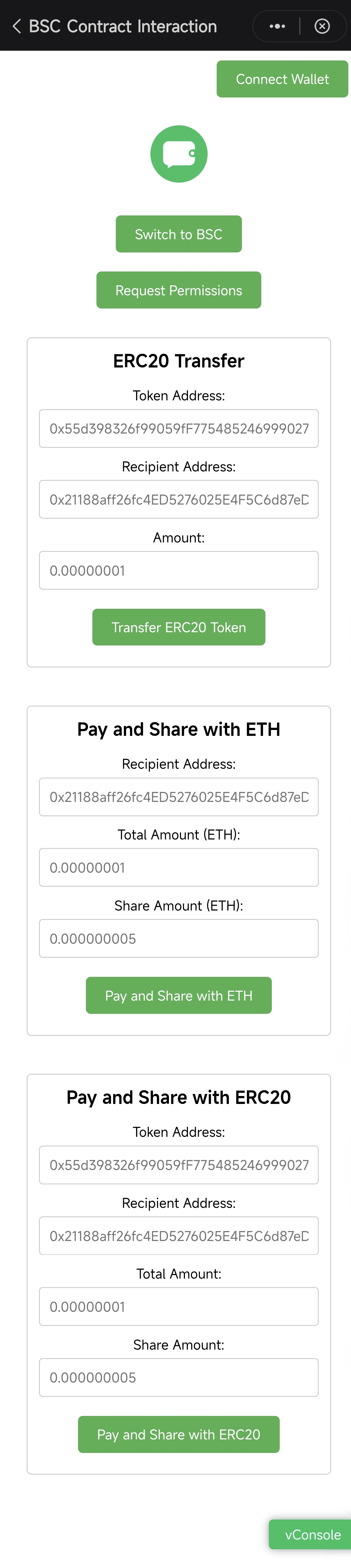
Instructions:
- Open the link above in the DeBox App.
- Click the buttons on the page to call the corresponding shares methods (native token payment shares, ERC20 token payment shares).
- Observe the detailed call process and execution results in the "vConsole" at the bottom right of the page.
- This demo is a standalone HTML file. You can press F12 in your browser to open the developer tools and view its source code to understand the specific integration method.